Subscription forms are important for email marketing because they help businesses build their email lists with engaged and interested subscribers.
By using a subscription form, you can collect important information from your subscribers, such as their name and email address, which allows you to personalize your emails and make them more effective.
Additionally, subscription forms can be used to segment subscribers based on their interests or behavior, which can help you target your emails to the right people at the right time.
DirectIQ offers easy-to-use subscription forms that you can quickly create and customize to match your brand and website. These forms can be embedded on a website or shared on social media to capture leads.
To create a subscription form go to Contacts > Subscription Forms Then click on the Add New Form buttons :
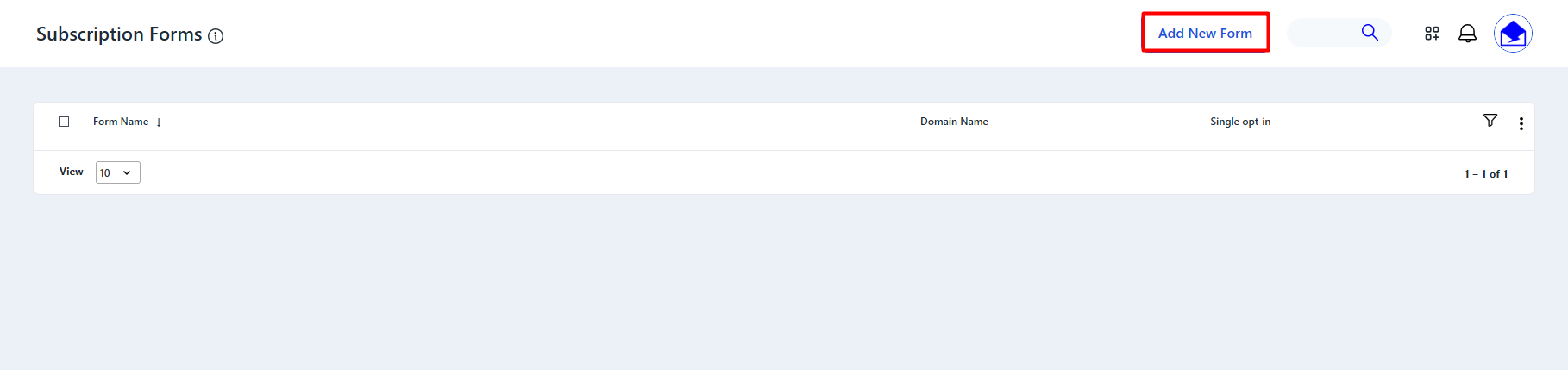
After that the form editing page will open where you can customize your form to adapt it to your needs and to design it according to your needs and website colors.
On the Form editor we have 3 editing tabs: Settings, Design and Fields.
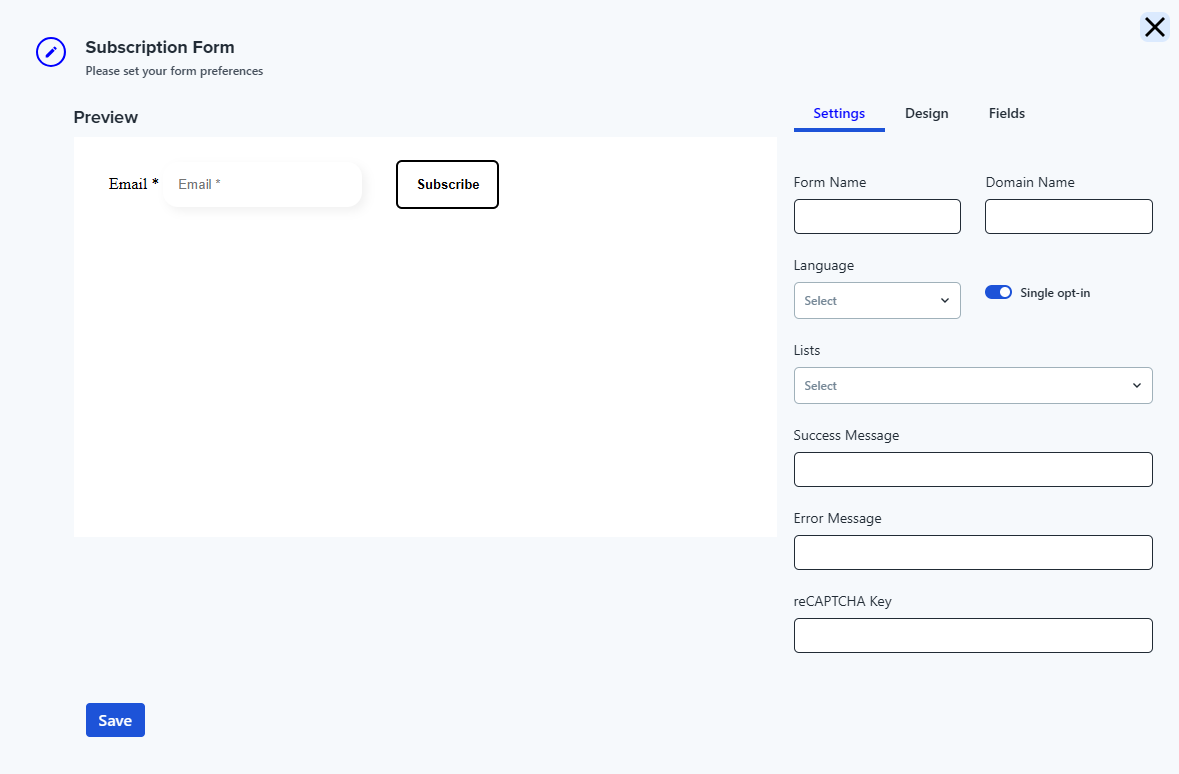
After You are done designing your form all you need to do is click on the Save button and the form is created.
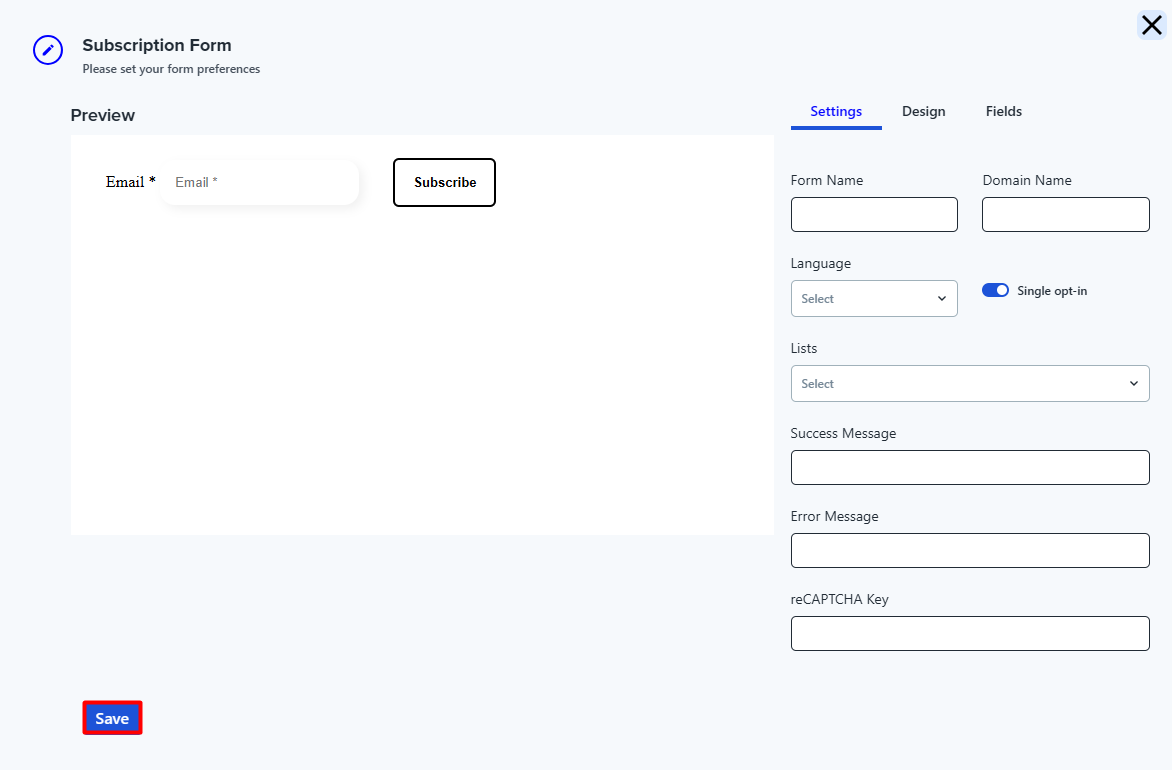
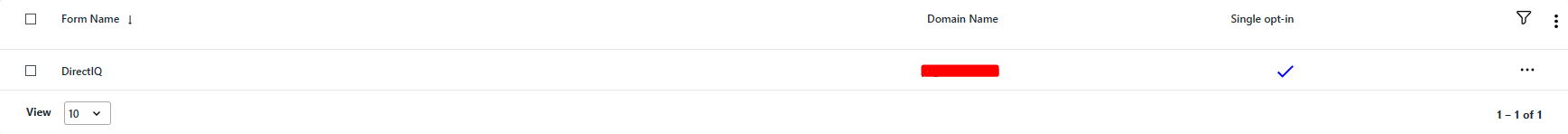
To use the subscription form on your website click on the form name as in the picture below then a window with the html code to paste in your website will appear:
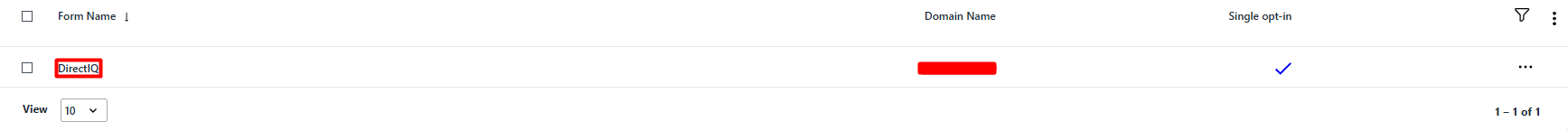
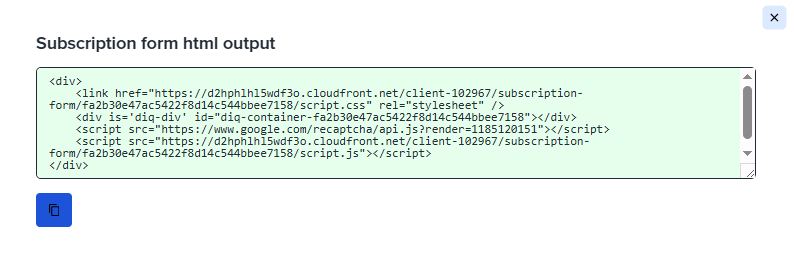
You can Now insert this code in your website and the subscription form will be live as soon as you publish it.
See Also:
